Scriptable Blendshapes
Scriptable Blendshapes addresses the real pain points developers face when working with Unity’s blendshape system, replacing Unity’s outdated, inefficient tools with a streamlined, powerful solution.
By improving organization, automating tedious tasks, and making code more readable and maintainable, it empowers you to manage blendshapes with ease—whether you’re creating customizable characters, working on complex animations or creating dynamic changes to characters at runtime.
Built-in Render Pipeline
Unity Versions 2021.3 LTS or newer
Universal Render Pipeline
Unity Versions 2021.3 LTS or newer
High Definition Render Pipeline
Unity Versions 2021.3 LTS or newer
Asset Requirements
To utilize Scriptable Blendshapes, you need to be working with a mesh that has blendshapes, morphs, or shape keys already integrated. This asset is designed specifically to help organize, manage, and control blendshapes, so it requires that the 3D models you’re using have blendshapes set up in advance. These can be created in external modeling software like Blender, Maya, or any tool that supports blendshape or morph creation. Scriptable Blendshapes works seamlessly with any Unity project where character models or meshes rely on blendshapes for animations, facial expressions, or customization systems.
Buy Now: $59.99
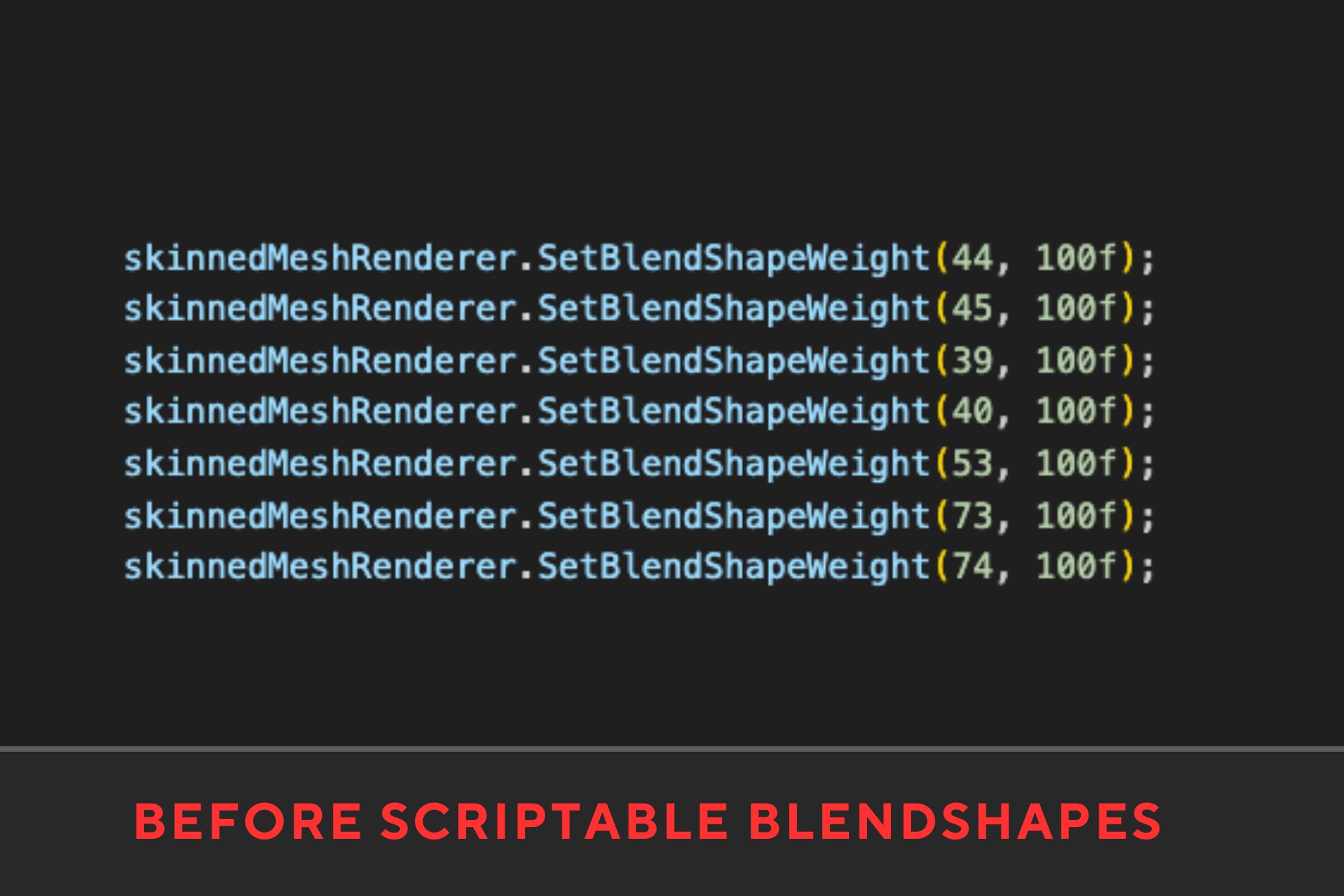
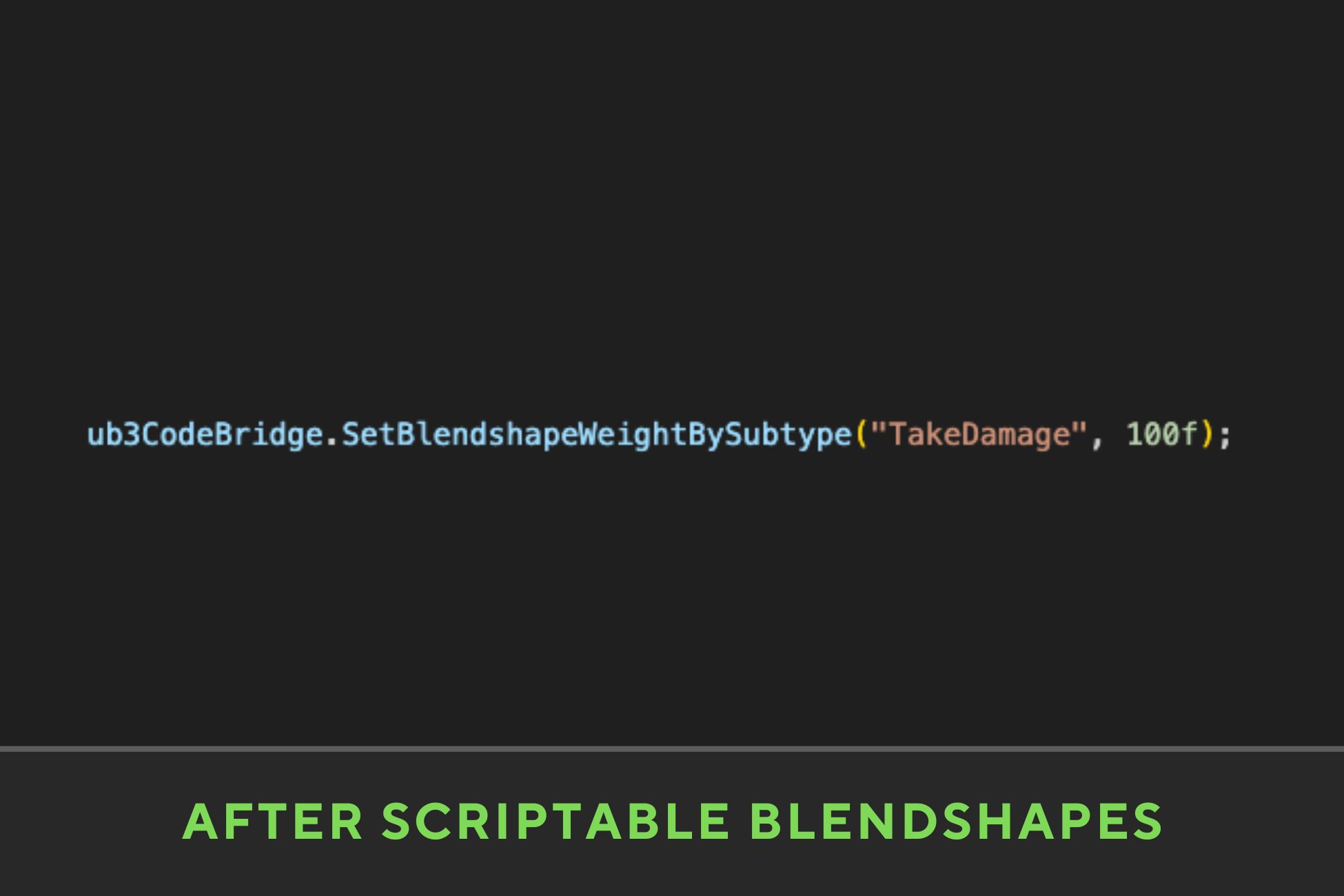
Problems this Asset Solves:
Unorganized and Hard-to-Manage Blendshapes
In Unity, blendshapes are typically listed as an unstructured array of names, making it difficult to manage, especially when dealing with dozens or even hundreds of blendshapes. Finding the specific blendshape you need, or grouping them in any meaningful way, becomes a tedious, frustrating task.
Solution: Seamless Organization with Scriptable Blendshapes
Scriptable Blendshapes introduces a logical hierarchy system that allows you to organize blendshapes into meaningful classes, groups, and subtypes. This means no more scrolling through endless lists trying to remember which blendshape does what. With this system, you can group blendshapes by body parts, facial expressions, or any custom category you need, turning chaotic lists into an intuitive and manageable structure. This leads to faster workflows and fewer mistakes in the long run.
Misaligned Blendshape Index Numbers
In Unity, blendshapes are tied to index numbers that vary from one character model to the next. This makes it difficult to reuse scripts across different characters, as each model might have blendshapes in different positions. As a result, developers often end up rewriting or duplicating code to account for different index numbers, which becomes tedious and error-prone—especially if blendshapes are added or removed later.
Solution: Unified Blendshape Control with Scriptable Blendshapes
With Scriptable Blendshapes, you can control blendshapes using human-readable names rather than index numbers. By adopting a common naming structure across multiple characters, the same script can control blendshapes on any model—regardless of their unique index positions. This ensures that your code is flexible and reusable across different assets. Plus, if you need to add or remove blendshapes later, the code doesn’t require a full rewrite. The named-based system keeps your code adaptable and maintains functionality even when blendshape sets change, saving time and reducing potential errors.
Confusing, Hard-to-Maintain Code for Blendshape Control
Unity’s default method for controlling blendshapes relies on index numbers—an unintuitive and error-prone system. If you’ve ever tried to manage blendshapes through scripting, you know how difficult it is to remember which index corresponds to which blendshape. This leads to code that’s hard to read, maintain, and debug, especially in large projects.
Solution: Human-Readable, Future-Proof Code
With the UB3 Code Bridge from Scriptable Blendshapes, you can say goodbye to confusing index numbers. This plugin lets you control blendshapes using names, classes, and groups, making your code easy to understand and maintain. It’s not only clearer for you today, but it also ensures that your code is more future-proof. If you modify your blendshape set down the line, you won’t have to rewrite your entire script—your named references will still work perfectly.
Time-Consuming Manual Blendshape Processing
Applying metadata and organizing blendshapes manually in Unity is a time-consuming process, especially when dealing with large character sets. Unity doesn’t offer any efficient batch-processing tools for blendshapes, so you’re stuck assigning properties one by one, which opens the door for inconsistency and errors.
Solution: Effortless Batch Processing
Scriptable Blendshapes fixes this with the Batch Blendshape Editor Tool, allowing you to process multiple blendshapes at once. This feature lets you assign metadata like class, group, or subtype to large sets of blendshapes in just a few clicks. It eliminates the slow, manual process of managing blendshapes one by one and ensures consistency across all your characters or assets, drastically speeding up your workflow.
Tedious and Error-Prone Blendshape Code Creation
When writing scripts to control blendshapes, the manual process is slow, repetitive, and prone to mistakes—especially in larger projects. Unity provides no out-of-the-box way to streamline this process, which means you’re left to write custom code for each individual blendshape control by hand.
Solution: Instant Code Generation
With the UB3 Bridge Code Generator, you can generate all the blendshape control code you need instantly. Whether you’re using the UB3 Code Bridge or Unity’s default methods, this tool automatically generates accurate, ready-to-use code snippets. This saves hours of development time and ensures that your scripts reference the correct blendshapes every time—no more typos or manual errors slowing you down.
Inconsistent Blendshape Management Across Projects
When working on large projects with multiple characters, maintaining consistency in how blendshapes are organized and managed can be nearly impossible in Unity’s default system. Without a centralized way to manage metadata and hierarchy, blendshape data often becomes inconsistent, leading to chaotic workflows and disorganized assets.
Solution: Centralized, Consistent Control
Scriptable Blendshapes introduces a centralized, reusable metadata system that applies across your entire project. With its blendshape hierarchy and metadata tools, you can standardize how blendshapes are organized, categorized, and controlled across multiple characters and assets. This ensures that your workflows remain efficient, organized, and scalable, even as your project grows.
Scriptable Blendshapes:
Features
1. Powerful Hierarchical Blendshape Organization
Organize your blendshapes into intuitive classes, groups, and subtypes, making it easy to manage large sets. Whether it’s facial expressions, body customization, or any custom category, Scriptable Blendshapes allows you to categorize blendshapes in a way that makes sense for your project.
2. Human-Readable Blendshape Control
No more confusing index numbers! With the UB3 Code Bridge, you can control blendshapes using names, groups, and hierarchies directly in your scripts. This results in cleaner, more maintainable code that is easy to read and update over time.
3. Batch Processing for Blendshapes
The Batch Blendshape Editor Tool allows you to quickly assign metadata and process multiple blendshapes at once. Save hours of manual work by applying classes, groups, and subtypes to large sets of blendshapes with a few clicks, ensuring consistency and speeding up your workflow.
4. Automatic Code Generation
Generate ready-to-use blendshape control code with the UB3 Bridge Code Generator. Whether you’re using the UB3 Code Bridge or Unity’s default methods, this feature instantly outputs the correct code for your blendshapes, saving time and reducing the risk of errors in your scripts.
5. Consistent, Scalable Blendshape Management
Standardize your entire project with reusable blendshape metadata. Easily manage and control blendshapes across multiple characters or assets with a centralized system that keeps your workflow organized and efficient, no matter the scale of your project.
6. Future-Proof Codebase
Thanks to the UB3 Code Bridge’s name-based control, your scripts are more robust and adaptable. Whether you add, remove, or reorganize blendshapes in the future, your code stays functional and doesn’t require extensive rewrites, keeping your project flexible and scalable.
7. Intuitive Search and Filter
Quickly find and modify the exact blendshapes you need with an intuitive search and filter system based on the hierarchy. No more sifting through endless lists of blendshapes—filter by group, class, or subtype to access the blendshapes relevant to your current task.
Use Cases
Scriptable Blendshapes unlocks a wealth of possibilities for both indie developers and game studios by solving key problems related to blendshape management, scripting, and optimization—opening doors to a range of valuable use cases that can elevate the quality of your project.
For indie developers, character customization systems are often a central feature, whether in RPGs, adventure games, or simulations. However, creating these systems can be incredibly time-consuming and difficult to scale with Unity’s default tools. Scriptable Blendshapes changes this by allowing indie teams to quickly and easily organize, process, and control large sets of blendshapes, reducing the technical overhead and freeing up time for more creative work. For example, in a small team developing a customizable protagonist for an open-world RPG, the ability to batch-assign blendshape metadata and use an intuitive hierarchy to organize expressions, body morphs, or facial features can drastically cut down on development time and complexity. Scriptable Blendshapes lets indie devs achieve AAA-quality character customization systems without the need for a large team or extensive technical expertise.
For game studios working on more complex projects, Scriptable Blendshapes offers even greater benefits. In games with extensive character creation options—such as open-world RPGs, MMOs, or sports games—handling blendshapes efficiently is essential to performance and development speed. Scriptable Blendshapes allows teams to build intricate customization systems where blendshapes are categorized by class, group, and subtype, making it easy to create complex UI elements like sliders for facial expressions or body part adjustments. This tool is especially valuable in scenarios where you need to maintain consistency across hundreds of blendshapes and characters. For instance, in a sports game where players can customize everything from facial expressions to body size, the ability to batch-process blendshapes and generate reusable code ensures consistency across all characters without introducing bugs or delays in production. The UB3 Code Bridge also makes code more readable and maintainable, allowing teams to scale their blendshape systems easily as the project evolves.
Additionally, animation-heavy projects—such as cinematic games or VR/AR experiences—can benefit immensely from Scriptable Blendshapes. Studios working on projects that require precise facial animations or complex body morphing will find this asset invaluable for managing and controlling a large variety of blendshapes without the performance hits or disorganization common in Unity’s default setup. For instance, a game studio creating lifelike character expressions for cutscenes can use Scriptable Blendshapes to quickly locate and adjust specific facial blendshapes, streamlining the entire animation process.
In both indie and large-scale development environments, Scriptable Blendshapes empowers teams to build better character customization and animation systems faster, with fewer errors and better long-term maintainability. From RPGs and sports games to VR projects and cinematic experiences, this tool ensures developers can focus on what matters most: creating compelling characters and immersive worlds.
Buy Now ($60) $29.99
Our Unity Assets

Advanced blendshape (morph/ shape key) management tool for unity game characters utilizing scriptable objects to create a universal system for animation, automation, optimization, and randomization.

Blendshape based eye movement system for easily automating micro eye movements and blinking. It also includes proximity, collision and state triggers for more advanced runtime reactions like eye pokes, sleeping and death.
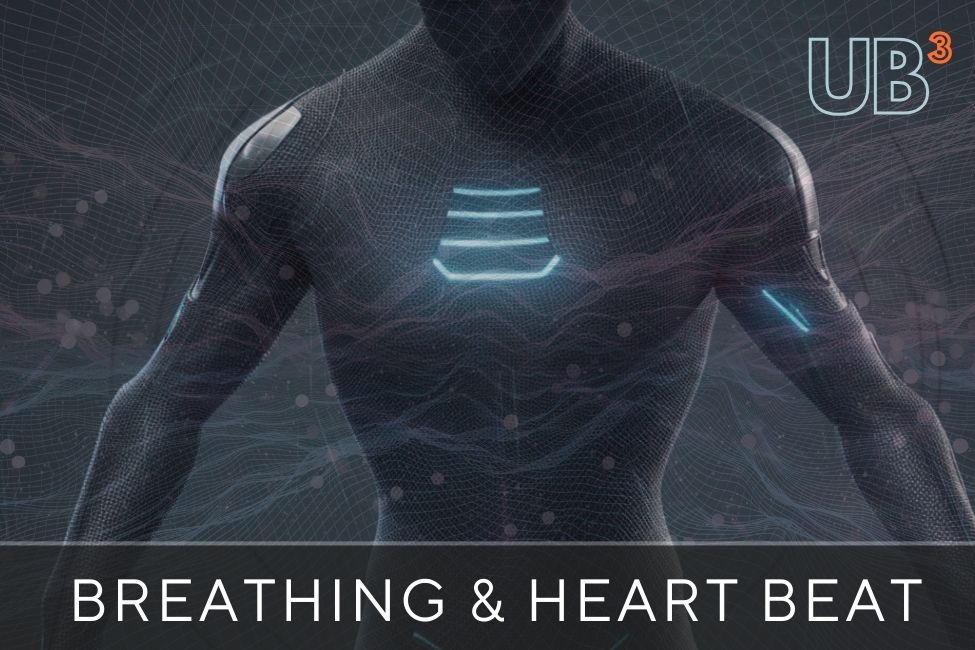
Automate and easily control breathing and heartbeat / pulse animations using blendshapes. Includes a state management system that can be controlled at runtime to change heart rate and breathing intensity.
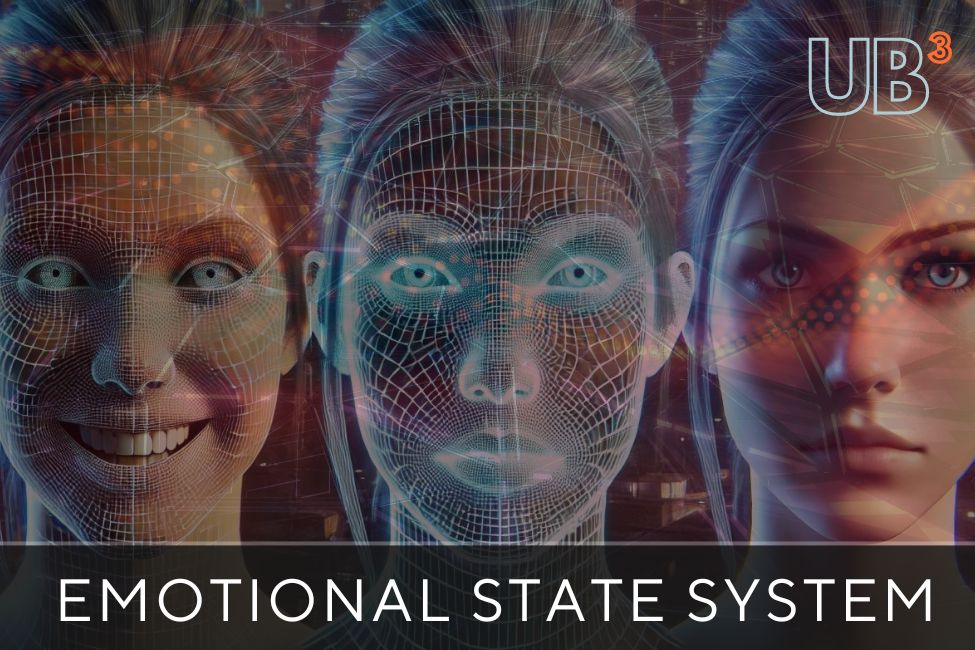
Dynamic emotional states for characters visualized at runtime by blendshape based expression animations. Use our collection of no code triggers or listeners to modify emotional states or create custom logic.

Easily create your own master dials and presets for expressions and multi-blendshape modifications using a familiar array style interface. Ideal for character meshes that lack pre defined full face expression morphs.
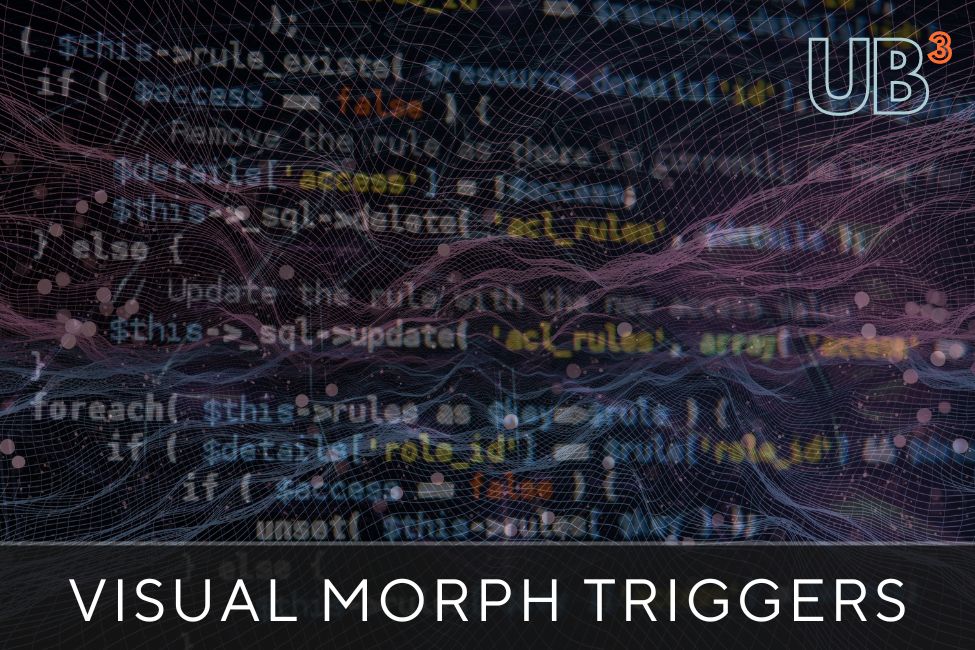
Create and manage triggers that change specific morph / blendshape states without needing to custom code. Includes object rotation, object movement, velocity, collisions, proximity, and UI controls.

Batch create a nearly infinite amount of unique character variations from a single mesh using the hierarchy system scriptable blendshapes. Includes a on-click runtime randomization system for your character UI.
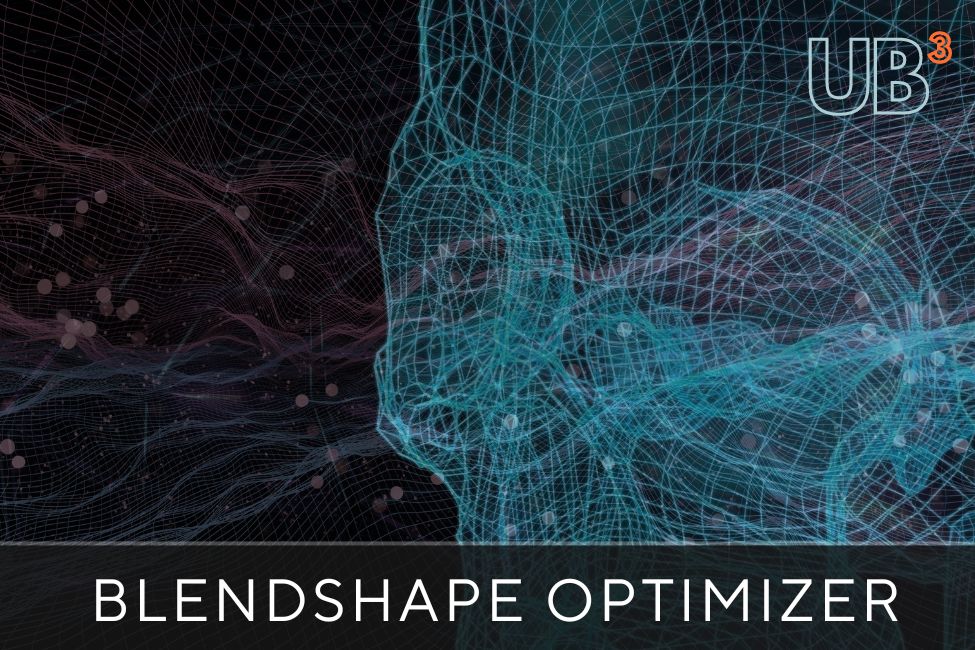
Optimize character meshes at runtime and in the editor with granular precision by baking blendshapes that aren't required for runtime animations. Enables blendshape name editing, blendshape deletion and reorganization.

Quickly create and manage complex character customization UIs by bulk creating sliders and panels from sriptable blendshape data sets. Automate blendshape UI mapping and panel navigation from the inspector.
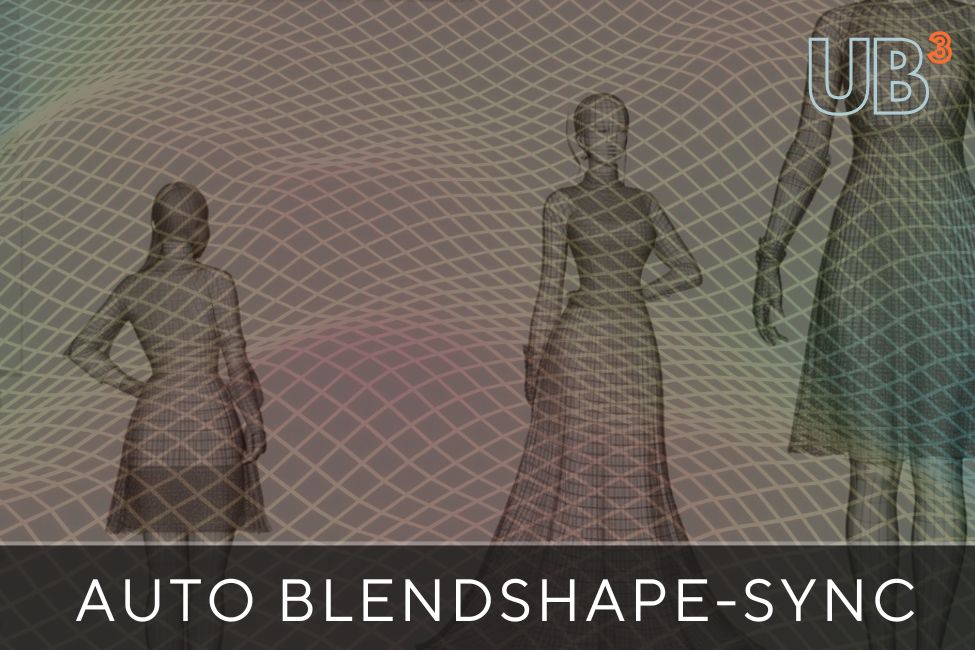
Automatically sync blendshape values across meshes. Ideal for clothing, eyelash meshes and hair. No prop blendshapes? No problem. Automatically create deformation based corrections for form fitting items.
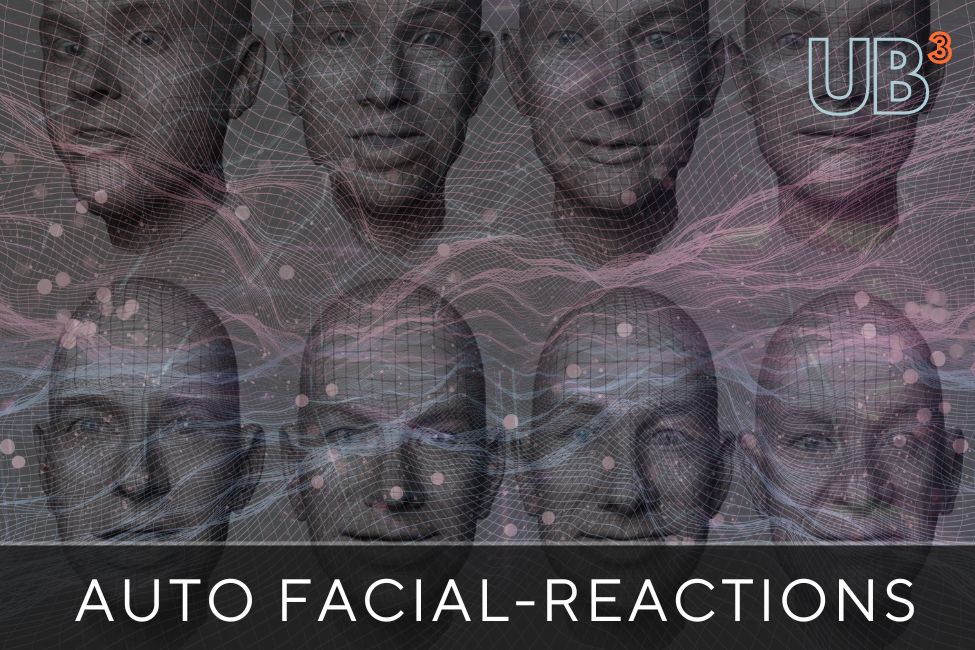
No code trigger and reaction system for animating facial expressions as reactions to runtime events. Ideal for smoothly triggering reactions for pain, surprise, shock and fear. Use collision, proximity or custom listener.

Automate game-ready optimizations for Daz3D models including material consolidation, texture atlasing, mesh resolution modification, LOD settings and mipmap creation. (Currently for Genesis 8)
NXVR Studio
Let’s Build The Future Together
Company
About Us
Media & Press
Careers
Products
Ultimate Blendshapes
Quest VR Toolkit
Ultimate No-Code UI
Game Monetization Bundle
Services
Unity Assets
Consultation
Development
